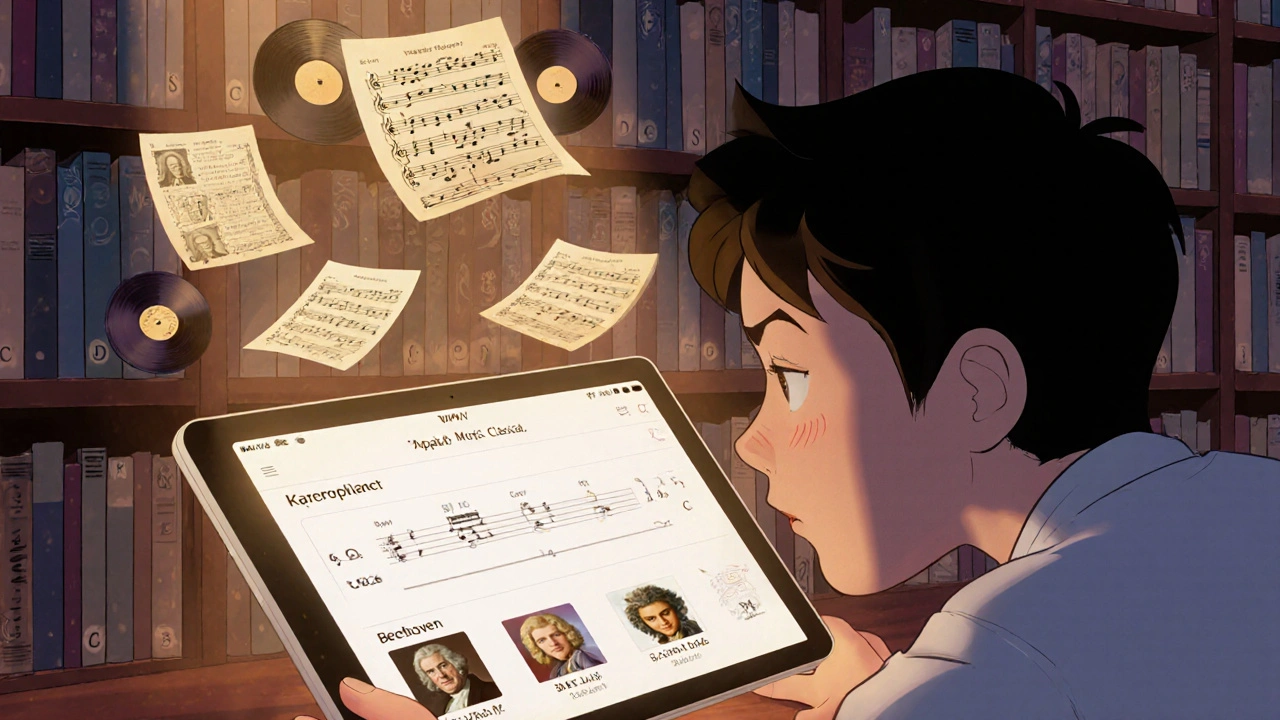Apple Music Classical isn’t just another music app. It’s the first major streaming service built from the ground up for classical music lovers - not as an afterthought, but as the main focus. If you’ve ever struggled to find a specific symphony, mixed up conductor versions, or got lost in endless playlists that don’t match the exact recording you want, this app fixes that. It’s not about shuffle mode or algorithm-driven recommendations. It’s about precision. About knowing exactly who composed it, when it was written, and which recording you’re listening to.
Why Classical Music Needs Its Own App
Most streaming services treat classical music like pop or rock - throw it into playlists, tag it with mood words like "calm" or "epic," and hope you’ll find something you like. But classical music doesn’t work that way. A Beethoven symphony isn’t the same as another Beethoven symphony. The 5th with Karajan isn’t the same as the 5th with Bernstein. The recording date, the orchestra, the conductor - these aren’t extras. They’re part of the music itself.Apple Music Classical solves this by treating each recording as a unique object, not just a track. Every version of Mozart’s Requiem is listed separately. You can filter by composer, work, opus number, catalog number, conductor, orchestra, soloist, and even the recording year. This level of detail matters because classical listeners don’t just want to hear music - they want to experience the specific interpretation they’ve studied, loved, or been recommended.
Composer Search: Find Everything by the Person Who Wrote It
Want to explore all of Shostakovich’s string quartets? Or hear every piano concerto by Rachmaninoff? In Apple Music Classical, you don’t need to guess titles or scroll through 500 results. Just search for the composer’s name - and you get a clean, organized list of every work they ever wrote, grouped by genre and catalog number.Each composer page shows:
- All known works, sorted by opus or catalog number (like BWV for Bach or K. for Mozart)
- Recordings for each work, with details on conductor, orchestra, soloist, and year
- Biographical notes from authoritative sources like Grove Music
- Related composers - if you like Tchaikovsky, you’ll see connections to Rimsky-Korsakov or Glazunov
This isn’t just a search bar. It’s a research tool. Students, musicians, and serious listeners use it to compare interpretations or trace the evolution of a piece across decades. One user in Berlin told me he used it to find a 1962 recording of Mahler’s 2nd Symphony with Wilhelm Furtwängler - a version he’d only heard on an old vinyl and couldn’t find anywhere else. Apple Music Classical had it, fully digitized and tagged correctly.
Work Search: Find the Exact Piece, Not Just a Playlist
Searching for "Moonlight Sonata" on Spotify or Apple Music’s main app gives you 200 results - different pianists, different recordings, some mislabeled. In Apple Music Classical, you type in "Piano Sonata No. 14 in C-sharp minor, Op. 27, No. 2" - the full title - and you get exactly what you asked for. No guesswork. No filler tracks.The search engine understands catalog numbers. Type in "K. 550" and it knows you mean Mozart’s Symphony No. 40. Type in "BWV 846" and it pulls up Bach’s Prelude in C Major from The Well-Tempered Clavier. Even if you’re not sure of the full title, typing "Bach Prelude C Major" will bring up the correct entry with matching catalog numbers.
Each work page includes:
- Full title and catalog reference
- Duration and movement structure
- Recording details (orchestra, conductor, year, label)
- Lyrics or program notes for vocal works
- Alternative titles (e.g., "The Four Seasons" vs. "Le quattro stagioni")
This level of metadata isn’t just for show. It’s what makes the app indispensable for anyone who needs accuracy - whether you’re preparing for a concert, writing a paper, or just want to make sure you’re listening to the version your teacher assigned.
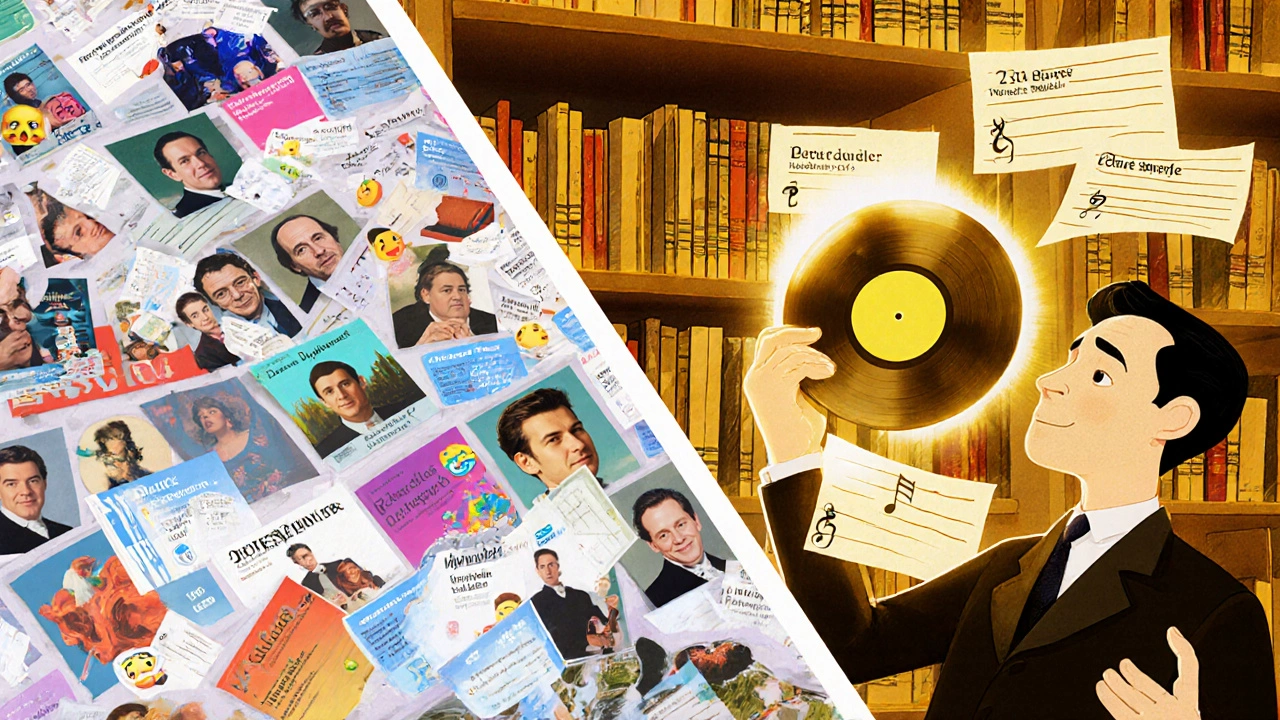
How It Compares to Other Classical Services
There are other classical-focused platforms - Idagio, Primephonic (now merged into Apple), and Naxos Music Library. But Apple Music Classical stands out because it’s not a niche product tacked onto a larger service. It’s a fully integrated part of Apple Music, with no extra cost if you already have an Apple Music subscription.Here’s how it stacks up:
| Feature | Apple Music Classical | Idagio | Naxos Music Library |
|---|---|---|---|
| Composer/Work Search | Yes, with catalog numbers and detailed filters | Yes, but less precise for catalog numbers | Yes, but designed for libraries, not consumers |
| Recording Metadata | Full details: orchestra, conductor, year, label | Good, but inconsistent across older recordings | Basic - often missing conductor or year |
| Integration with Main App | Yes - single subscription, unified library | No - separate app and subscription | No - requires institutional login |
| Offline Listening | Yes | Yes | Depends on library |
| Price (Individual) | $10.99/month (included in Apple Music subscription) | $12.99/month | Free via universities/libraries only |
Apple Music Classical wins on accessibility and depth. You don’t need a separate app or subscription. You don’t need to pay extra. And you get access to over 5 million classical tracks - including rare historical recordings from the 1920s and 1930s that aren’t available anywhere else.
Who Is This For?
This isn’t for casual listeners who just want background music. It’s for people who care about the details:- Music students who need to reference specific recordings for assignments
- Professional musicians preparing for performances
- Collectors who hunt for vintage pressings
- Listeners who’ve been frustrated by mislabeled tracks on other platforms
- Anyone who’s ever said, "I know I heard this version before - but where?"
It’s also great for parents introducing kids to classical music. Instead of playing random "classical for babies" playlists, you can play the exact Mozart piano sonata your child heard in a concert, with the correct title and performer. That kind of accuracy builds real appreciation.

How to Use It
Getting started is simple:- Open the Apple Music app on your iPhone, iPad, or Mac
- Tap the "Classical" tab at the bottom (it’s separate from the main library)
- Search for a composer - like "Debussy" or "Elgar"
- Click on a work - like "Clair de Lune"
- Choose the recording you want - filter by conductor, orchestra, or year
- Play, save to library, or download for offline use
You can also create playlists, but they’re not the focus. The real power is in direct access to the music itself. Want to hear all of Stravinsky’s ballets? Go to his composer page. Want to compare three recordings of Wagner’s "Ride of the Valkyries"? Search the work and sort by conductor.
What’s Missing
No app is perfect. Apple Music Classical doesn’t have live concerts or video content. There’s no social feature to share notes or recordings with friends. And while the catalog is huge, it’s still missing some ultra-rare archival recordings - especially from smaller European labels.But these aren’t dealbreakers. For what it does - accurate, detailed, searchable classical music - it’s unmatched. It’s the only streaming service that respects the complexity of the genre instead of dumbing it down.
Final Thoughts
If you love classical music and have ever been frustrated by how hard it is to find the right version of a piece, Apple Music Classical is the solution you’ve been waiting for. It doesn’t try to be everything to everyone. It doesn’t push playlists or mood-based algorithms. It gives you the tools to explore, study, and listen with precision.It’s not flashy. It’s not trendy. But for those who care about the notes, the performers, and the history behind the sound - it’s everything.
Is Apple Music Classical free?
No, Apple Music Classical is not free. It’s included with any Apple Music subscription, which costs $10.99 per month for individuals. There’s no separate fee - if you already pay for Apple Music, you get full access to the classical library and its advanced search tools at no extra cost.
Can I use Apple Music Classical on Android?
Yes. Apple Music Classical is available on Android through the main Apple Music app. The Classical tab appears in the app’s navigation bar on both iOS and Android devices. All features - including composer and work search - work the same way on both platforms.
Does it include historical recordings?
Yes. Apple Music Classical includes thousands of historical recordings from labels like Deutsche Grammophon, EMI, and the British Library Sound Archive. You’ll find recordings from the 1920s and 1930s by conductors like Toscanini, Furtwängler, and Karajan - many of which are not available on other streaming services.
How is it different from regular Apple Music?
Regular Apple Music treats classical music like pop - it groups pieces into mood playlists and often mislabels recordings. Apple Music Classical separates classical into its own section with deep metadata: exact titles, catalog numbers, conductor names, recording years, and orchestra details. It’s designed for people who need accuracy, not just background noise.
Can I create playlists in Apple Music Classical?
Yes, you can create and save playlists. But the app encourages direct exploration instead. Playlists are useful for personal collections, but the real value is in searching by composer or work - so you can always find the exact version you want, no matter how many playlists you make.