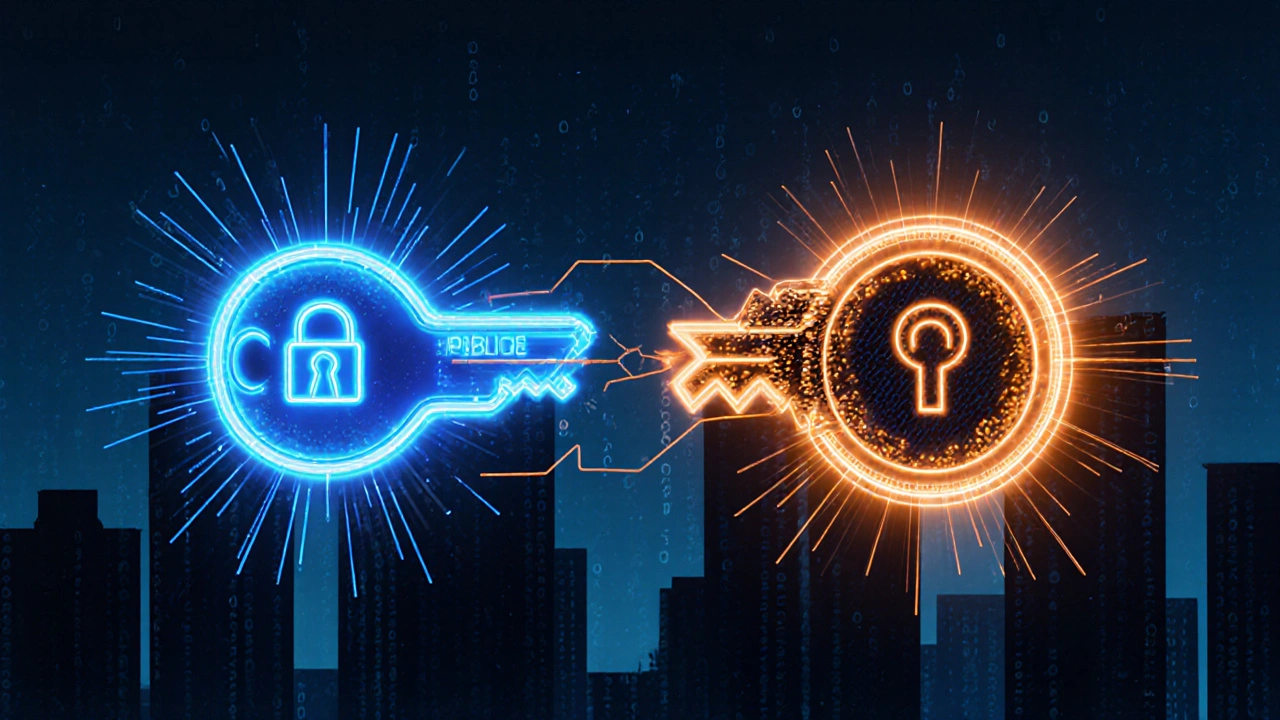Ever wondered why you can send a secret email that only the intended recipient can read, or how online banking keeps your money safe? The answer lies in private and public keys. This article breaks down the mechanics behind these cryptographic twins, shows you real‑world examples, and equips you with the know‑how to recognize their role in everyday digital security.
Key Takeaways
- Public‑key cryptography uses a mathematically linked key pair: a public key that anyone can see and a private key that stays secret.
- Encryption with the public key ensures only the private key holder can decrypt the data.
- Digital signatures work the opposite way: the private key signs, the public key verifies.
- Certificate Authorities bind public keys to real‑world identities, preventing impersonation.
- Understanding key management (generation, storage, rotation) is crucial for maintaining security.
What Is Public‑Key Cryptography?
Public-key cryptography is a security method that relies on a pair of mathematically related keys: one public, one private. The public key can be shared openly, while the private key must stay hidden from everyone else. This dual‑key system enables two core operations: encryption/decryption and signing/verification.
How the Key Pair Is Created
The process starts with a cryptographic algorithm-most commonly RSA, Elliptic Curve Cryptography (ECC), or Ed25519. When you run a key‑generation tool, the algorithm picks two large prime numbers (or analogous curve points) and produces a key pair. The private key contains the secret parameters; the public key is derived from it using a one‑way mathematical function.
Because the function is one‑way, knowing the public key doesn’t let you reverse‑engineer the private key-this is the heart of the security guarantee.
Encrypting Data with the Public Key
Imagine Alice wants to send a confidential file to Bob. She obtains Bob’s public key (often published on a server or included in a digital certificate). Alice encrypts the file using an asymmetric encryption algorithm such as RSA‑2048. The resulting ciphertext can only be decrypted with Bob’s matching private key.
Even if a hacker intercepts the ciphertext, they cannot read the content without Bob’s private key, which never travels over the network.
Signing Data with the Private Key
Now flip the scenario. Bob wants to prove that a software update really comes from him. He runs a hash function (e.g., SHA‑256) on the update file, then encrypts the hash with his private key. The result is a digital signature.
Anyone with Bob’s public key can decrypt the signature, recover the hash, and compare it to a newly computed hash of the received file. If they match, the file is authentic and untampered.
Why Not Just Use Symmetric Encryption?
| Aspect | Symmetric (e.g., AES) | Asymmetric (e.g., RSA, ECC) |
|---|---|---|
| Key distribution | Both parties must share the same secret key beforehand. | Only the public key is shared; the private key never leaves its owner. |
| Performance | Fast; suitable for large data volumes. | Slower; typically used to encrypt small pieces (e.g., a symmetric key). |
| Use cases | File encryption, VPN tunnels. | Key exchange, digital signatures, secure email. |
| Security model | Relies on the secrecy of a single key. | Relies on mathematical hardness problems (factorization, discrete log). |
In practice, modern protocols combine both: asymmetric cryptography establishes a secure channel and exchanges a symmetric session key, then the heavy lifting is done with symmetric algorithms.
Certificate Authorities and Trust Chains
Public keys on their own don’t tell you who owns them. A malicious actor could publish a public key claiming to be “bank.com”. This is where Certificate Authorities (CAs) step in. A CA verifies a domain’s identity and issues an X.509 digital certificate that binds the domain name to the public key.
Browsers and operating systems ship with a trust store-a list of root CAs. When you visit https://example.com, the server presents its certificate. Your browser checks two things:
- Is the certificate signed by a trusted CA (or an intermediate that leads to a trusted root)?
- Does the certificate’s public key match the domain you’re connecting to?
If both checks pass, the browser trusts the public key and proceeds with the TLS handshake.
Key Management Best Practices
Generating a key pair is only the beginning. Mishandling the private key instantly nullifies security.
- Secure storage: Use hardware security modules (HSMs), TPM chips, or encrypted keystores. Avoid plain‑text files on disk.
- Access control: Limit who can read or use the private key. Enforce multi‑factor authentication for privileged operations.
- Rotation: Replace keys regularly (e.g., annually for SSH keys, every 2-3 years for TLS certificates). Automate renewal where possible.
- Backup: Store encrypted backups in a separate, offline location. Test restoration procedures.
- Revocation: If a private key is compromised, publish a revocation request to the CA so browsers stop trusting the associated certificate.

Real‑World Examples
Email encryption (PGP/GPG): Users generate a key pair, publish the public key on keyservers, and encrypt messages with recipients’ public keys. The recipient decrypts with their private key.
SSH access: System administrators place users’ public keys in the ~/.ssh/authorized_keys file on servers. When a user connects, the server challenges the client to prove possession of the matching private key.
Blockchain wallets: Cryptocurrencies like Bitcoin use an ECC key pair. The public key (or derived address) is shared publicly; the private key signs transactions, proving ownership of the funds.
Common Pitfalls and How to Avoid Them
- Sharing the private key: Even an accidental copy to a shared drive exposes everything. Use role‑based access and audit logs.
- Using outdated algorithms: RSA‑1024 and MD5 signatures are considered broken. Stick to RSA‑2048 or higher, ECC‑256, SHA‑256/384/512.
- Ignoring certificate expiration: Expired certificates trigger warnings and can break services. Automate renewal with tools like Certbot.
- Hard‑coding keys in source code: This leaks keys to anyone who can view the repo. Store secrets in environment variables or secret managers.
Quick Checklist for Auditing Your Key Setup
- Are all private keys stored in encrypted, access‑controlled locations?
- Do public keys have valid, up‑to‑date certificates from trusted CAs?
- Is key rotation scheduled and documented?
- Have you tested revocation procedures for compromised keys?
- Are you using modern algorithms (RSA‑2048+, ECC‑256, SHA‑256) across the board?
Frequently Asked Questions
Can I use the same key pair for encryption and signing?
Yes, many algorithms allow a single key pair to perform both tasks, but some security policies recommend separate pairs to isolate risks. For instance, a server might keep a signing key offline while using a different encryption key for TLS.
What is the difference between a public key and a certificate?
A public key is just a number. A certificate wraps that number together with identity information (domain name, organization) and a digital signature from a trusted Certificate Authority.
Why do I need a hash function for digital signatures?
Signing the entire document would be slow and impractical. A hash function creates a fixed‑size digest that uniquely represents the data. The private key signs this digest, and anyone can verify the signature by re‑hashing the received data.
How does a Certificate Authority verify my identity?
CAs follow validation procedures: for domain validation they check DNS records or send an email to an address on the domain; for organization validation they may require legal documents; for extended validation they perform rigorous checks of corporate registration.
What happens if my private key is compromised?
Immediately revoke any certificates that use the key, generate a new key pair, and replace the public key wherever it’s published. Until revocation propagates, attackers could decrypt intercepted data or forge signatures.